Google Meet Mute: Mute any Google Meet audio or video from any tab or window
Google Meet Mute is a Chrome add-on developed by Bright Williams that allows users to easily mute or unmute their audio or video on Google Meet from any tab or window.
Have you ever found yourself stuck in another window or browser tab during a Google Meet call and needed to quickly mute or unmute? With Google Meet Mute, you can do just that with a simple keyboard shortcut.
To mute all audio on Windows, simply press CTRL + Shift + 0. On Mac, use CMD + Shift + 0. Similarly, to mute all video on Windows, press CTRL + Shift + 9, and on Mac, use CMD + Shift + 9.
No longer do you have to fumble through different tabs or windows to find the Google Meet tab just to mute or unmute your audio or video. Google Meet Mute makes it convenient and efficient to control your audio and video settings during Google Meet calls, enhancing your overall meeting experience.



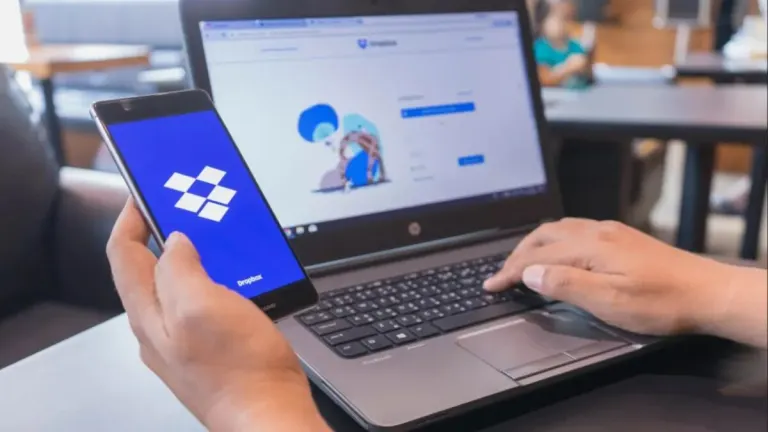






User reviews about Google Meet Mute
Have you tried Google Meet Mute? Be the first to leave your opinion!